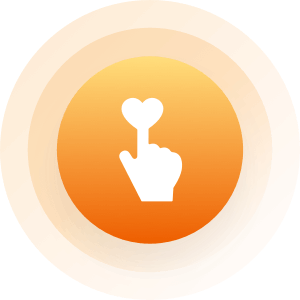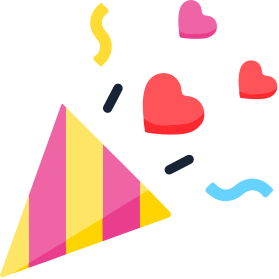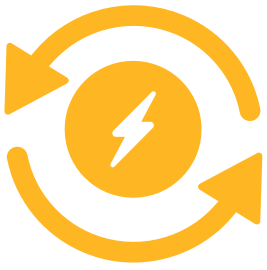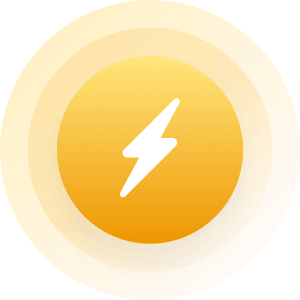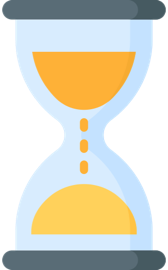Pic's on mingle2
stole this info from an addmin
Are you trying to upload with a mobile device?
http://m.mingle2.com/users/edit_photos
Or from a pc?
http://mingle2.com/user/edit_photos
(M2 does not support Windows-based phones.)
Also, Mark's quote on picture file size:
"When it comes to uploading images to a Mingle2 account, the actual file
size is almost unlimited. The number of pixels in the image, however,
is limited to 10 million. In other words, the product of width*length
must not exceed 10000000.
Pictures should be in .gif, .jpg, or .bmp format."
if this does not fix the problem , look in the help section