Not all BBCodes are available here. BBCode stands for
Bulletin Board Code. Every site sets which codes are allowed.
Most Forums and Bulletin Boards have a
WYSIWYG Editor, M2 does not.
WYSIWYG Editor stands for
What You See Is What You Get
Sample:

With no editor, you usually have to code in the BBCode manually by typing it.
Some browsers have extensions or add-ons that allow you to set BBCodes using the context menu. (rt-click with a mouse)
I personally use the Firefox browser. Many use Chrome Browser.
Chrome and Firefox both allow the use of BBCode Xtra add-on.
The add-on is customizable. You can even write custom codes (if the site accepts them)
The website that has the version I use is
http://addons.mozilla.org/en-US/firefox/addon/bbcodextra/ for Firefox and
http://chrome.google.com/webstore/detail/bbcodeinsert/fhckbmeeagkjnabhfaindkhmofncedln?hl=en for chrome. (called BBCode Insert)
You can use it to code clipboard contents or code highlighted text.
The far right menu is for auto coding from the clipboard.

The second pull-down menu called xtra is for encoding highlighted text and
setting size or
color values to highlighted text. The choices in the center column are
also for
coding highlighted text.

Vbulletin3 is not used here. (I use it elsewhere)
The settings are easy to use. Most Forums and Bulletin Boards do not allow HTML coding so I have those settings turned off.

I don't use my android phone to be on M2. I am not even sure how to code with an android. There may be a similar app for phones, I don't know.
I do know that coding BBCode is simple for me using this add-on and I highly recommend it or an equivalent.
Thanx for reading.
Edited by
Tom4Uhere
on Fri 03/24/17 07:01 AM




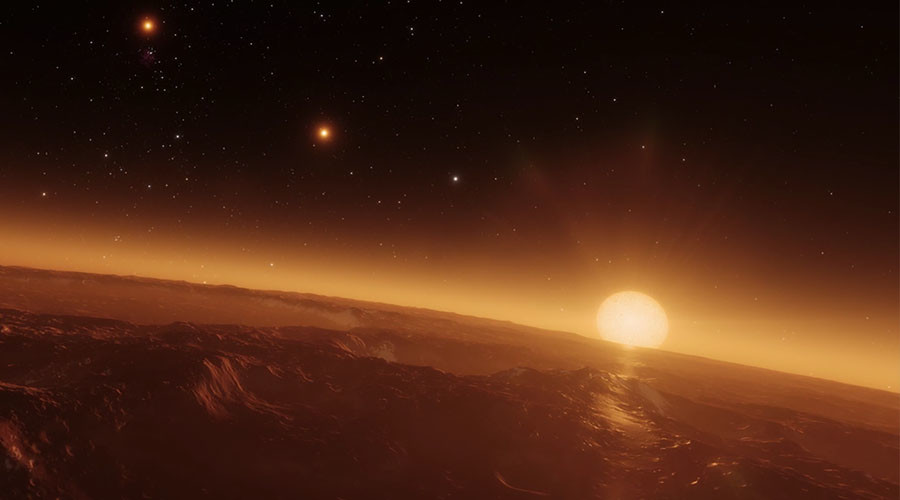




 thanks
thanks 
 thanks
thanks 