

I don’t think the picture of a naked gnome was allowed !!!!
Use code img in square brackets [ ] to start .
Copy or insert link to your picture
End with code /img also in square brackets . No spaces .
So basically code in brackets followed by link to photo and ending with code in brackets .
Edited by
Blondey111
on Sun 02/28/21 12:06 AM

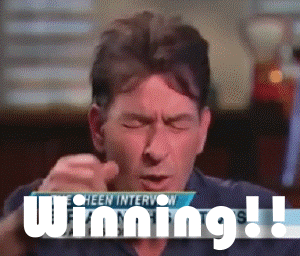

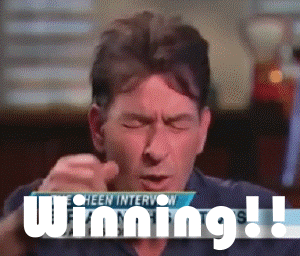

 I don’t think the picture of a naked gnome was allowed !!!!
I don’t think the picture of a naked gnome was allowed !!!!






