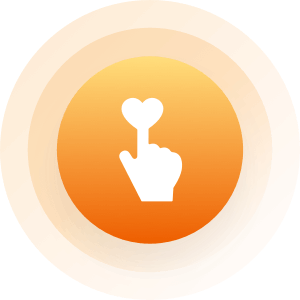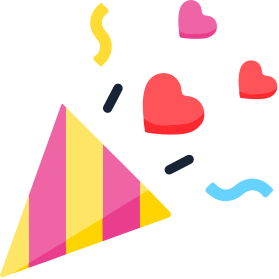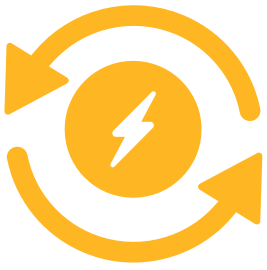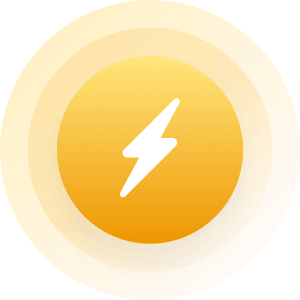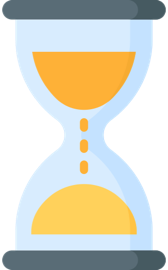If you copy the image location as stated in the BBSCode thread you can post the link here and the pic will show up.. Just like this one does.. If you Quote this post you will see that the [ img ] then [ / img ] goes before and after with no spaces.. It is all laid out in the thread for BBC Codes where you can go to that thread and practice...
I just grabbed this one off the net just now just googled images that I wanted..

I can pull off the net perfectly, but from my pc, it doesn't seem to work, or I just cant figure it out

Yes, that's MY problem too, pumpilicious...
How to get a picture I have on my computer to post...
Photobucket went stooopid as an image host.
I have found that Pinterest allows you to upload images and its a simple thing to post those because they are .jpg when on pinterest.
You have to create a pin, save it, click it and select view image then copy the image URL to make it a IMG here but it does work.
Since the image is from your own computer it can never be taken down for compliance. You can do this with any image you upload.
Just remember that images over 800px wide will break the page causing a side scroll.
Here is a sample taken from a screenshot of my desktop.
the URL is https://i.pinimg.com/564x/9d/2d/28/9d2d283b903020ca3a7c6fefcc1d1ae3.jpg
and when I wrap it in img tags it become a pic

You can start an account with Pinterest for free.
http://www.pinterest.com/