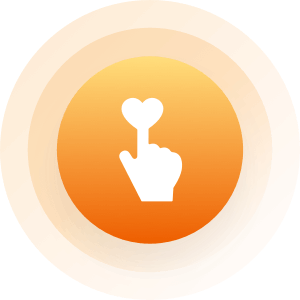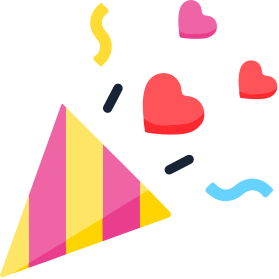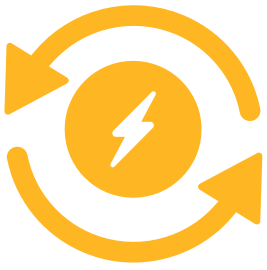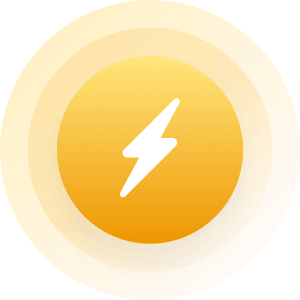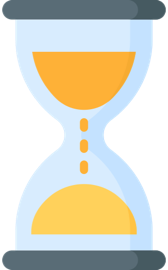The following information is intended to help new users find their way around. We don't cover every aspect of the site here, but we do touch upon some important ones. Be sure to read the 'Other Tips' section at the bottom of this post and...welcome!
A new site can be intimidating, but Mingle2 is fairly easy to navigate. In the header (at the top of the page), there are several options for you to click. We'll go from the right to the left:
First, let's take a look at the Community tab. When you click it, you are taken to the page where the various forums are listed. From there, just click a forum name which intrigues you. Once inside the forum, click a topic title which seems interesting. The Community rules and any forum-specific rules can be found near the top of a forum, by the way, so be sure to peruse all rules. Finally, you can adjust the time zone on the page below.
Upload photo
Would you look at a profile that doesn't have photos?
Probably not! Upload a photo for others to be interested.
- Higher position in search results!
- Users with pictures get 10 times more responses in their messages
- Most people only contact those with pictures
Jenny
Lina
Anna
Jessica
Dony