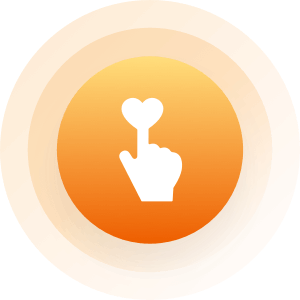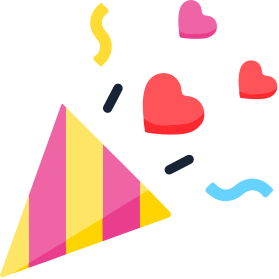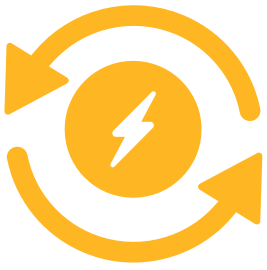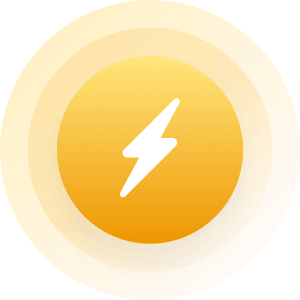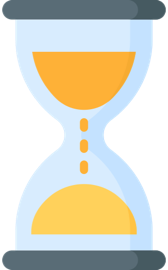Hey, I thought of something else you might want to check on your old system.
Make sure the clock is set to the right date.
If the BIOS/CMOS battery goes bad it knocks your date out of whack and that can play havoc with your operating system.
Its a watch battery type thing inside that keeps power to motherboard memory.
The one in my laptop is shot so if I unplug it (my main battery is also shot) the clock resets the date to 2007, then it won't work right at all, till I fix the date. Time settings are not as important as the date settings.
The word CMOS is an acronym for “complementary metal oxide semiconductor”. The CMOS battery is a small, round battery that lets you store the day, time, and month on your computer. It allows you to shut your PC down for an extended period of time and still have the correct time and date in place when you use your PC again. More importantly, the CMOS battery stores the BIOS settings of your computer. The BIOS enables us to identify what hardware is on the system and what device drivers to use. When the CMOS battery is weak, the BIOS loses data and the computer can start to malfunction. Let’s take a look at a few signs of a CMOS battery failure.
Incorrect computer date and time settings. Also, the date/time keep getting reset even after you fix them in the BIOS. This is the most common CMOS battery failure sign.
Your PC occasionally turns off or doesn’t start.
Drivers stop working.
You may start to get errors while booting that say something like “CMOS checksum error” or “CMOS read error“.
Some weird hardware issues such as your computer not being able to locate the mouse, keyboard, or printer.
SOURCE:
http://www.domstechblog.com/signs-of-cmos-battery-failure/

 Okay, I will remember that.
Okay, I will remember that.
 New innovation or intelligence Advs....
New innovation or intelligence Advs....