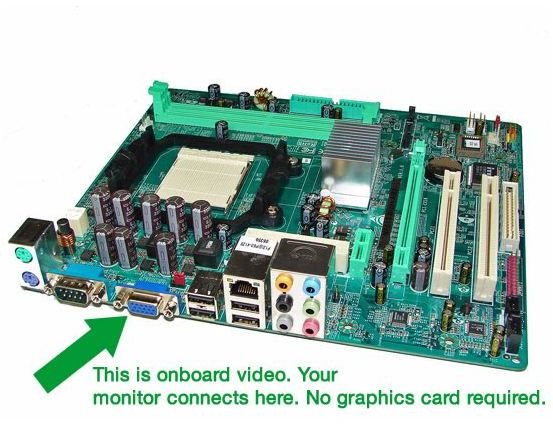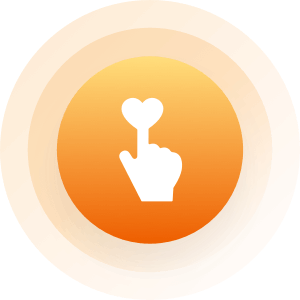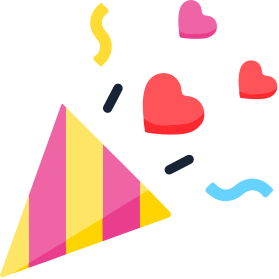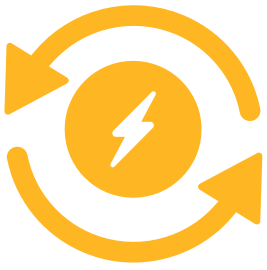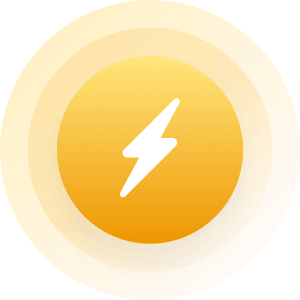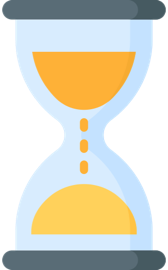Hi, sounds like your computers hardware is fairly older because MS ver.10 supports some pretty old hardware :) for the price of a good graphics card you could almost purchase a new computer with all the latest hardware. Anywho just be certain to remove the old drivers :) completely. Then install the new drivers before installing the new graphics card. Hope it works out well for you!
I haven't a clue how old that graph card is, it wasn't the one that came with my PC.
Currently running the new one, not yet sorted, image is now stretched, lol. First is what too wide, now it is too narrow/long.
Hopefully I can get it sorted.
I suggest you have a look at your "Display" settings in "Control Panel".
You might also need to tweak your monitor settings.
If you're not sure which setting your monitor uses you can do a search using its model number to find that monitor's specifications.
My screen resolution is 1920 x 1080 (recomended) but there are a few 'other' resolutions that might work better for your application than (recommended).
I have my screen refresh rate set to 60Hz but there are other refresh rates that can give you different results.
Most monitors can handle "True Color".
Most monitors have adjustment for display posistion and the ability to squish or expand the display on both the horizontal and verticle axis.
I use a television for my monitor.
My graphics card software also has a multitude of settings that allows me to tweak my display further.
If you're not sure of yourself, take a screenshot of the current settings window and save it to your desktop. (Screenshot = hold shift and tap print screen & paste that to paint then save that image to your desktop)
Then, play around with all the display settings, you have a snapshot of the settings you started with so you can always revert back.
Chances are, if its a settings issue, its not a major change needed.
I'm thinking screen resolution and monitor ability are not in sync.
You can also find that some programs need special settings so they look right. You can find those settings and save them as custom settings allowing you to change from one to the other quickly. I do that with some of the art programs I use and a few older games I have.
Note that sometimes, setting your display to optimal for the monitor may make everything look really small. There are settings for font sizes and Icon sizes that help with that.