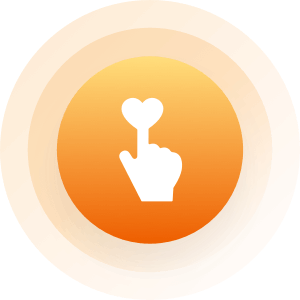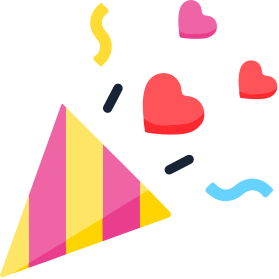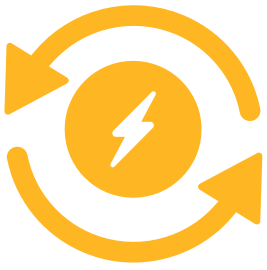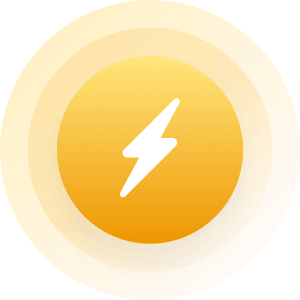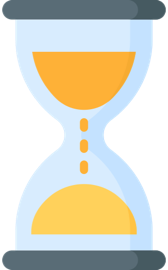My tablet, Samsung Galaxy, is like 4 years old and since the last system update, the battery is draining, even if connected to the mains.
Tried developer options, stopping apps, deactivating some of them, charging in flight mode, restarting ... no real joy. It works for a week, and back to square one.
Chargers as such are new and working fine. Not doing any gaming or watching video clips all the time.
Any ideas? Bar buying a new tablet? I can't really afford that.
Thanks