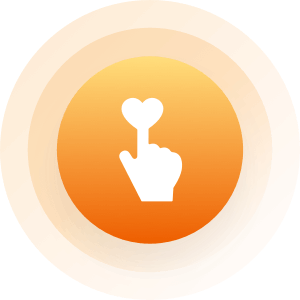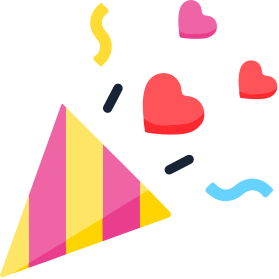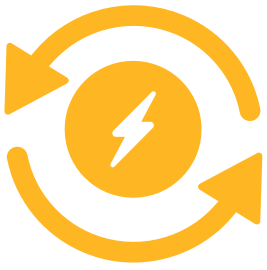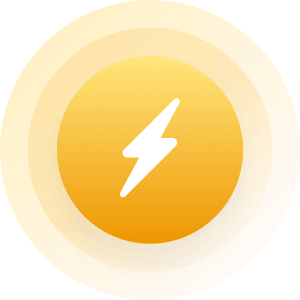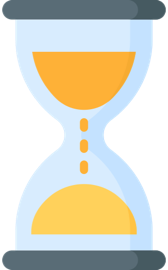There are many PDF editors available for free online.
Some .pdf are 'protected' and you can't edit into them directly.
Some are able to be 'converted' for editing.
Optical character recognition, or OCR, is a widespread technology that allows you to scan documents and turn them into editable soft copy documents that you can then easily edit.
How to Edit a PDF on Windows
Go to the “Edit” menu.
From the toolbar, select the “Edit Text” icon.
To edit text, place the cursor where you want new text and start typing, or paste in your text.
If you want to change the font, size, color, or alignment, you can pick those options.
How to Edit a Fillable PDF
Open Adobe Acrobat, then open the fillable PDF file you want to edit. ...
Click on the "library" tab, then click on "standard" to add or update existing fields within the fillable PDF document. ...
Change, delete or add text when filling out the fillable PDF.
Why can't I fill in a PDF form?
Make sure that the security settings allow form filling. (See File > Properties > Security.) ... Sometimes form creators forget to convert their PDFs to interactive forms, or they intentionally design a form you can only fill in by hand. If you can't type in the form fields, then the fields are probably not interactive.
Convert an Existing PDF to Fillable Form Automatically
Step 1: Load the PDF File. Open your pre-existing PDF form in PDFelement, or you can choose to open an existing form template.
Step 2: Recognize Form Fields Automatically. ...
Step 3: Fill and Save the Form.
Open and edit PDF files in OpenOffice
http://www.ghacks.net/2009/07/28/open-and-edit-pdf-files-in-openoffice/
Using LibreOffice as a PDF Editor
http://www.ghacks.net/2018/02/13/using-libreoffice-as-a-pdf-editor/
Easily edit your scanned PDF documents with OCR.
http://acrobat.adobe.com/us/en/acrobat/how-to/ocr-software-convert-pdf-to-text.html
How to Unlock Protected Spreadsheets
http://smallbusiness.chron.com/unlock-protected-spreadsheets-75418.html
Gizmo's Freeware
"Fill out a PDF form"
Best Free PDF Tools
... PDF printer, such as Bullzip , which will 'print' out PDF files of text or other contents. Note, however, that clickable ... is a helpful web application which lets you create or fill in PDF forms online, straight from your browser. In addition to creating ...
http://www.techsupportalert.com/content/best-free-pdf-tools.htm
Best Free Non-Adobe PDF Reader
... Fast, modern user interface, can fill and save both forms and form data, provides extensive annotation and ... */ More PDF Readers Check out more PDF readers reviewed and rated with Software Finder at our ...
http://www.techsupportalert.com/best-free-non-adobe-pdf-reader.htm
Best Free PDF Reader for Android
... option. Supports PDFs, XPS, Open XPS and CBZ files. Can fill interactive PDF forms. Occasional hiccups with ... Related Products and Links You might want to check out these articles too: Best Free eBook Reader for Android ...
http://www.techsupportalert.com/content/best-free-pdf-reader-android.htm
A Free Online OCR Service
... text to an image file on your PC is easy. Every photo editing program lets you add text to an image, in the font, size and colour of ... scanned page back into text, we need to use something called OCR or Optical Character Recognition. If you need to OCR an image and you ...
http://www.techsupportalert.com/content/free-online-ocr-service.htm-0
PDF-XChange Editor
... PDF-XChange Editor, which serves as a PDF viewer plus basic editing requirements in the free version. This workhorse remains the top ... PDF document to one containing searchable text via the OCR process. With all of its solid qualities this proven software seems to ...
http//www.techsupportalert.com/content/pdf-xchange-editor.htm
Open Adobe Acrobat Professional or Adobe Reader. Click "File" and "Open," then open the PDF file on which you want to type. Click "Tools" and "Content." Select "Add or Edit Text Box." The Typewriter toolbar opens. ... Edit the text by clicking the "Typewriter" button and double-clicking the text box.
http://smallbusiness.chron.com/allow-typing-pdf-49357.html
If you are using Adobe Reader, you cannot type in a PDF unless its author enables the Typewriter tool in Adobe Acrobat Professional.
If you edit and save a digitally signed PDF, the signature becomes invalidated.
If the typewriter tool was not enabled you still have some choices.
Either print it, fill it out and rescan it
or
Open the pdf with an image viewer as an image then use the image editor to type in the form blocks. Problem with this is while its great if you will be printing and mailing the form it will no longer be a .pdf file.
I don't know if there are image to PDF converters out there, ya might try an OCR program and see if it allows .pdf as a saved file type?