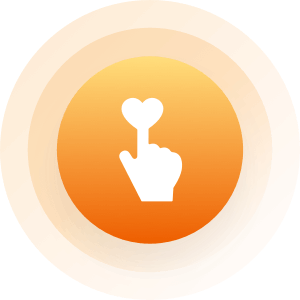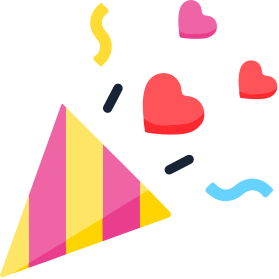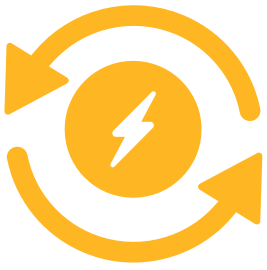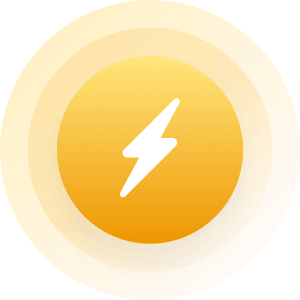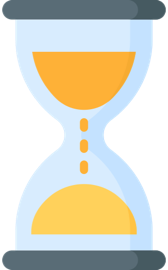I just got a Windows 10 update, I've read about THE big W10 update, and now my display setting are completely bleeped.
Everything is squidged, too wide, icons, text, the size of my internet screen doesn't even fit while it is NOT filling the full width of my monitor.
I looked online for help, but there's a ton of 'solutions' and I'm not interested in sodding around with loads of settings and chit to make it worse.
I tried to correct on my monitor, to no avail.
None of the other screen setting offered in W10 bring solace. All of them are screwed.
Anyone have any idea how to sort this.
And don't say quit using Windows. I'm looking for help not misplaced sarcasm.
Cheers
Upload photo
Would you look at a profile that doesn't have photos?
Probably not! Upload a photo for others to be interested.
- Higher position in search results!
- Users with pictures get 10 times more responses in their messages
- Most people only contact those with pictures
Jenny
Lina
Anna
Jessica
Dony