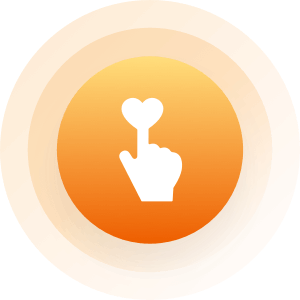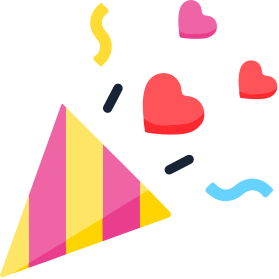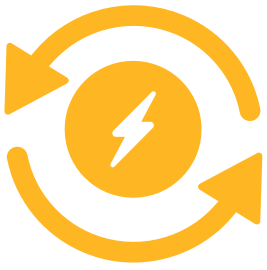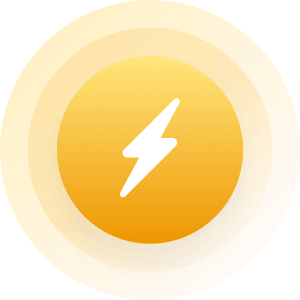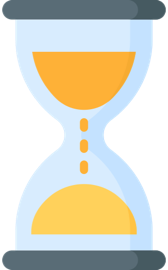I've had it since May of 2012 but I didn't backup anything to external drives.
I always backed up to a partition drive on my system.
After trying multiple times thru the day I bit the bullet and went and bought an out of the box gaming system new. Spent $1,000 but that included a dvd writer, a 6TB external hard drive and a 256GB thumb drive. Gotta hit wally world today for a USB2.0 hub.
I have the original harddrive out of the old case but need a drive enclosure to see if I can recover anything or make a dual boot on this one.
Just gotta know if the hard drive failed or something else.
The New one:

Edited by
Tom4Uhere
on Wed 11/11/20 10:07 AM