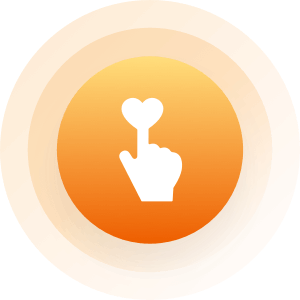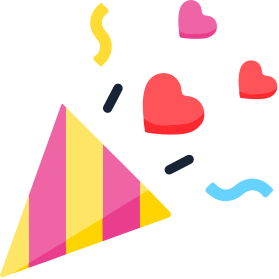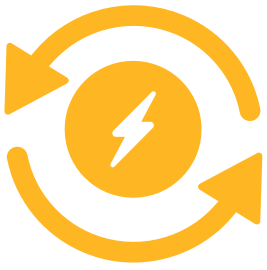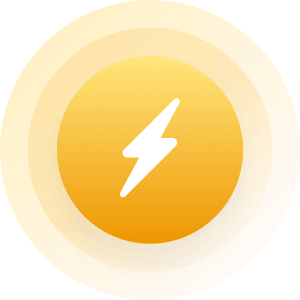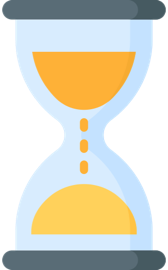Anyone who's successfully using and Ad blocker on his Android phone that works on ads in Apps?
I got one for the browser but that's not what I need.
For instance, my stepcounter App keeps opening an ad whenever I want to start of pause it. Often I even have to wait 5 secs before I can kill the annoying thing.
I never had this problem on my old phone.
So again, I have an AdBlock for browser, but that's not what I need.
And I rather know of a good one than willy-nilly installing something I know nothing of.
Anyone?
Upload photo
Would you look at a profile that doesn't have photos?
Probably not! Upload a photo for others to be interested.
- Higher position in search results!
- Users with pictures get 10 times more responses in their messages
- Most people only contact those with pictures
Jenny
Lina
Anna
Jessica
Dony