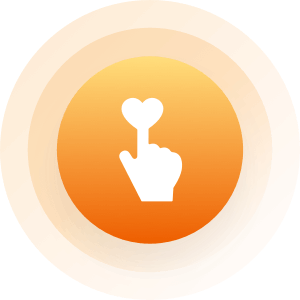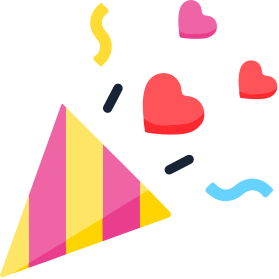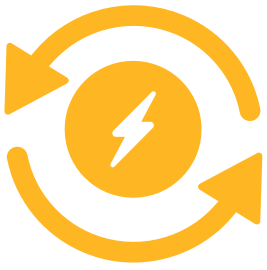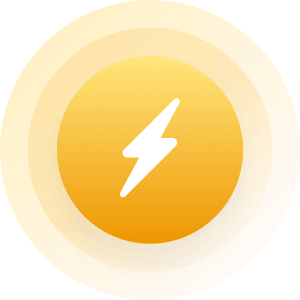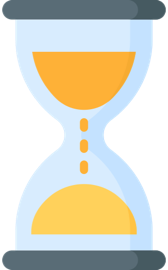Sometimes when you install a program it will add piggyback software during the install unless you specifically uncheck the boxes or decline the addition.
You should check your program uninstall list in the control panel to see if McAfee is anywhere to be found.
You can also open your task manager and see if McAfee is an active running service.
You could try running M2 in a different browser to see if that changes the conditions of the problem.
You can also look at your browser extensions and add-ons to see if McAfee got in there somehow?
Ccleaner (free) allows you to see the program uninatll list and all browser and explorer add-ons easily. If you download it, during the install READ each page and uncheck or decline any piggyback software.
If you use Firefox, I recomend using the adblocker ultimate extension. I never see ads here or even at youtube. For this page alone, ABU has blocked 9 ads. In total for M2 site 472,197 ads have been blocked. You can also block specific elements of a page.
Great info! Thanks Tom. There's definitely something going on as I've never had a problem like this before. Seems to be happening only on M2 as far as I can tell. Will try those suggestions. Much appreciated