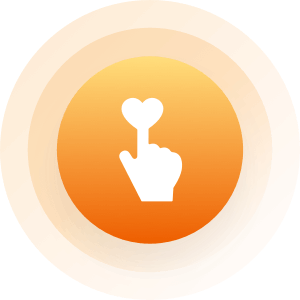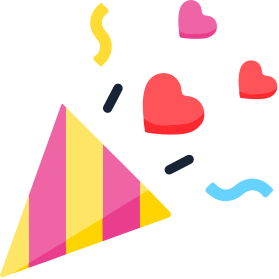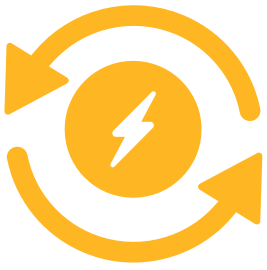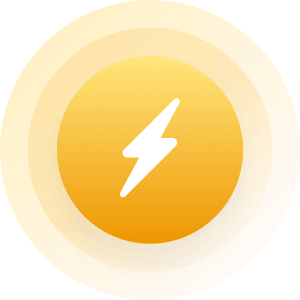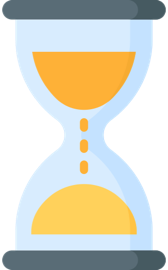I know a little about Excel, but not in depth (anymore).
I'm wondering... if I'd make a list of activities that I regularly do...
Let's say this:
1 walking
2 meditating
3 vacuuming
4 ...
5... etc. etc.
If I now want to quickly journal what I've done today, is it possible to then enter in cells under 'today' ONLY the corresponding nr of the activity I've done?
So let's say today I walked and vacuumed, I just enter 2 and then "meditating" appears.
I enter 3 in the next cell and "vacuuming" appears.
If that makes sense.
Is it possible to do that?
And if so, what is the correct formula for this?
Upload photo
Would you look at a profile that doesn't have photos?
Probably not! Upload a photo for others to be interested.
- Higher position in search results!
- Users with pictures get 10 times more responses in their messages
- Most people only contact those with pictures
Jenny
Lina
Anna
Jessica
Dony